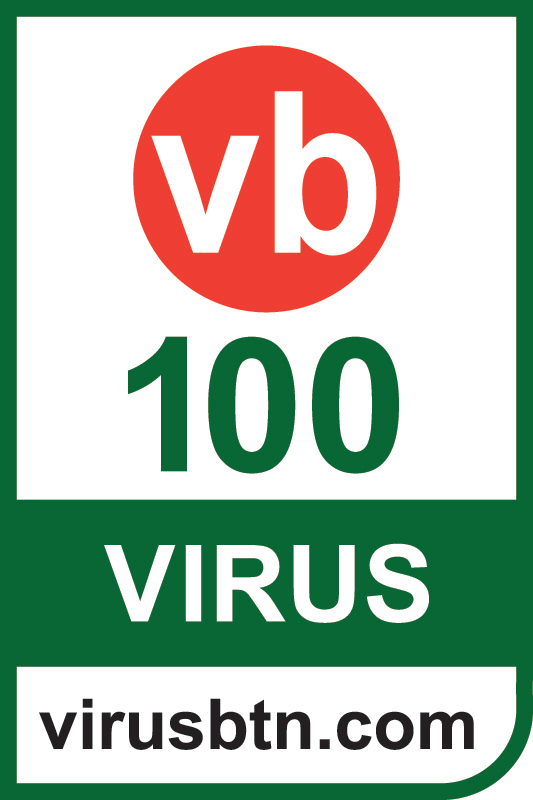Antivirus Pro for Windows
Complete protection for your Windows PC with advanced anti-malware, privacy features, and performance optimization tools.
v3.1.2Released 2023-12-1542.5 MB
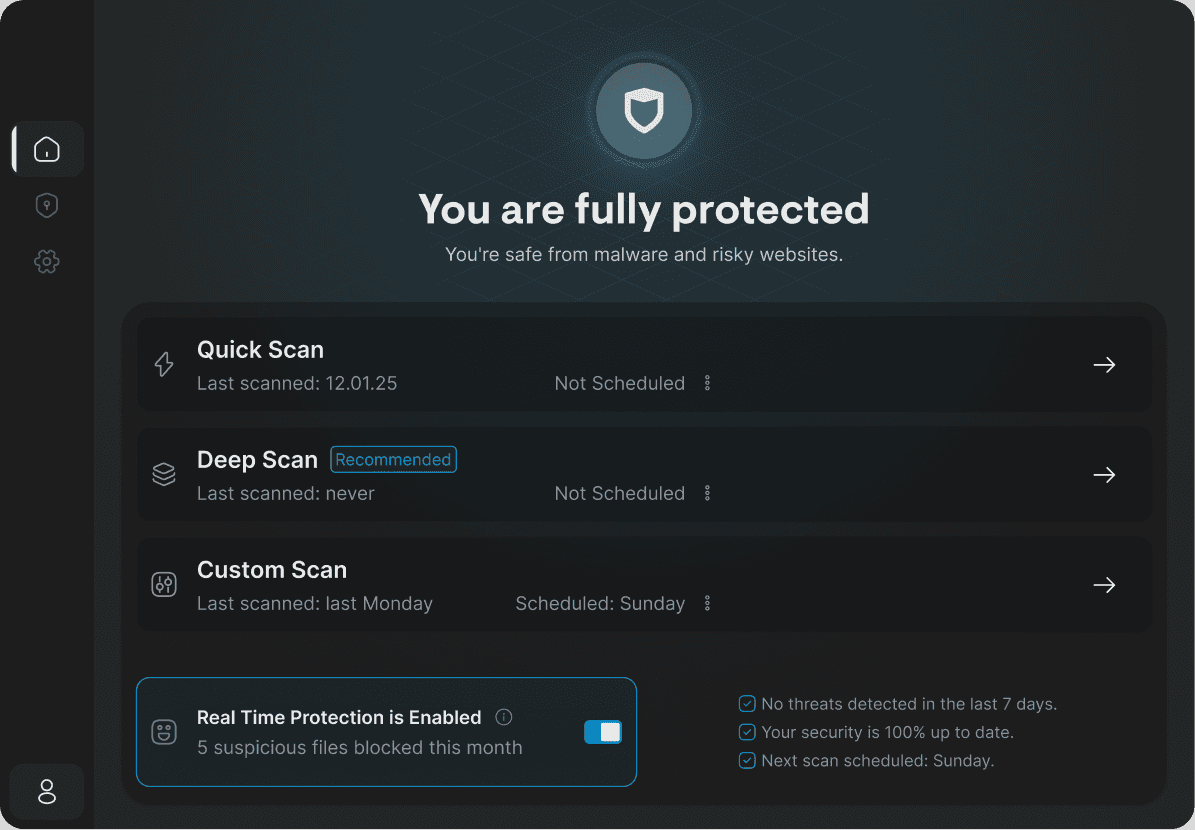
Features
Advanced Protection
Everything you need to stay protected
- Real-Time Protection
- Continuously monitors for and blocks threats as they appear.
- Ransomware Shield
- Prevents unauthorized file encryption and modification.
- Smart Scan Technology
- Uses AI to identify and neutralize new threats before they can cause damage.
Frequently asked questions
Download the installer, run it with administrator privileges, and follow the on-screen instructions. The installation takes approximately 2-3 minutes.
No, our Windows version is optimized for performance with minimal system impact, using less than 2% CPU during background scanning.
Yes, but for optimal performance we recommend uninstalling other antivirus software before installation.
Virus definitions are updated automatically every 4 hours to ensure protection against the latest threats.
Ready to secure your Windows device?
Download our Windows protection now and enjoy peace of mind with our 30-day money-back guarantee.